The Image Services Team at University Communications wants to remind you of some important things to consider when submitting requests for photography. Always refer to the Image Services website for a full list of what our team covers and what we do not.
Remember that we recently switched over to Canto from Merlin as our main Digital Asset Management (DAM) system. If you haven’t checked out Canto yet, please do so. Canto is available via single sign on (SSO) using your UNCG credentials.
To submit a photography request, you must submit a Photo Request form. If your request is rejected and you outsource photography, you will still use the Photo Request form to receive an upload link to have the assets uploaded into Canto.
Important reminders when submitting a photography request:
- Please submit a request 10 or more business days in advance.
- The content on the form is used for the processed images – be detailed!
Common form fields clarified:
- Photography or Digital Asset Management: Select “Photography Request” to request the Image Services Team photographer to attend an event/activity to capture photography. Select “Digital Asset Management Assistance” for any Canto-related help. See section below for Digital Asset Management help details.
- Associated job number: PIC#. This may have been issued by a member of the UC team. If you did not receive one, select “No.”
- Short Name of the Photo Shoot: This is often related to the name of the album where the images will be stored. Do not exceed 5 words.
- Assignment Description: Include any special instructions the photographer needs to know regarding what they should capture during the photo shoot. What do you want the photography team to focus on?
- Suggested Caption: Your recommendation for what the caption of the images in this photoshoot should be. Keep in mind that whatever you enter here becomes a part of the metadata that follows the assets everywhere.
- Please allow up to two weeks for our team’s delivery of photographs to the online photo library in Canto.
- If our team can’t fulfill your request, please use our convenient contractors. They are amazing campus partners, and a great resource for covering events, including professional headshots.
- VanderVeen Photography: bertvveen@mac.com
- Micciche Corporate Photography: https://www.miccichecorporate.com/services
Digital Asset Management Help
Submit a form if you need assistance with any of the following:
- Upload links
- Share Links
- Collection curation
- Access help/User request
- Training
- Password help
Tips for Photographing with your Phone
- Get horizontal and vertical shots. Having a variety of orientations can create versatility for use on different platforms.
- Move people to a place with brighter lighting. Keep windows in front or to the side of people (not back) of a group of people to get the best lighting.
- Move around. Take multiple angles and it will look like more is going on even if the event is very basic. This will bring some dynamic and drama to your shots.
- For portraits, just switch your phone’s camera settings to that handy-dandy portrait mode. It sounds simple, but it will take a single person’s picture a long way.