Sign Up Now for your SOAR Session
Steps to making your SOAR reservation:
- Log in to your SpartanLink account
- Click Steps to Enrolling
- Confirm your acceptance to UNCG
- Log in to the New Student Portal by clicking the image below
- Sign in to the New Student Portal using your UNCG username and password. Your UNCG username and email address are very similar so they are easy to mix up. Here is an example:
Username: soar
Email: soar@uncg.edu - Complete the Class Schedule Interest (CSI) Survey
- Make your SOAR reservation and select the session you will be attending

June 2021
Virtual SOAR will be held June 7-30, 2021 using a combination of online small group sessions, YouTube videos, and the UNCG learning management system, Canvas.The Freshman Virtual SOAR session will include:
- Welcome Session and Panels
- Interactive student small groups
- A Parent & Family session
- A large presentation on how you can Get Involved at UNCG
- An afternoon recap in your interactive student small group
Be sure to sign up for SOAR using the link above and you'll be notified which virtual session you should attend.
You will find tips for making your Virtual SOAR experience the most productive in our Virtual Tips tile on the New Student persona home screen.