Why Use PhotoLink
You'll need to have your iSpartan username and password to submit a picture to SpartanCard PhotoLink. However there are advantages.- Avoid long lines! Let’s be honest – it’s impossible to avoid all the lines at SOAR. But by submitting your picture before SOAR using PhotoLink, you’ll have one less line to stand in.
- Bad hair day? Sadly, we cannot allow you to preview your in-person photo or replace cards that have been printed without a replacement charge. If you submit your photo through PhotoLink, you’ll know how you’re going to look.
- Save time!Please review our criteria for an acceptable card photograph, found below, before you submit your photo. If your photo does not meet these criteria you may be required to resubmit or have your photo taken in-person. Also, please be sure to submit your photo at least 24 business-hours before you plan to pick up your card.
Photograph Guidelines
An acceptable photo is one where you are forward-facing, a ‘head shot.’ You should be free of any head coverings, sunglasses, or articles of clothing obstructing your face. Light, solid backgrounds are preferred.Your photo should meet the following criteria:
- Forward facing
- Whole face/head
- Head and shoulders only
- No head coverings
- Light background
- Color photos only
- In focus
- Centered
- Good lighting
- Natural facial expression
- Only cardholder in photo
- Image size of at least 300 x 300 pixels (larger is better)